110HCIA
HCIA实验。基于
API19
程序框架服务实验
以多
UIAbility的微信软件为案例,创建小程序的UIAbility。模拟微信拉起小程序的效果,即:启动应用内的
UIAbility;模拟在微信中拉起第三方应用如QQ软件,即:实现应用间跳转。
任务一:启动应用内的 UIAbility;
创建项目wechat,并简单设置UI结构。
自行配置项目资源:颜色、图标、app名称、字符串等。
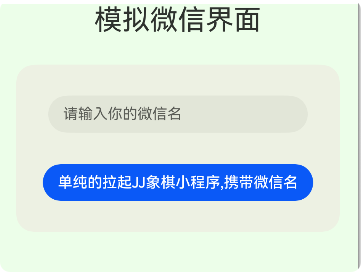
src/main/ets/pages/Index.ets
import { common, Want } from '@kit.AbilityKit'
@Entry
@Component
struct Index {
// 设置微信名称 传递给 被拉起的 UIAbility
wechatName: string = ""
build() {
Column({ space: 30 }) {
Text("模拟微信界面").fontSize(30)
// 启动应用内的 UIAbility;
Column({ space: 10 }) {
TextInput({
placeholder: "请输入你的微信名",
text: $$this.wechatName
})
.width("80%")
.height(40)
Button('单纯的拉起JJ象棋小程序,携带微信名')
.onClick(() => {
// 动态传入微信名,如果用户没输入。设置默认值。
if (this.wechatName === "") {
this.wechatName = "帝心1号"
}
// TODO:拉起小程序
})
}
.ColumnAreaStyle('#51efd5d5')
}
.width('100%')
.height('100%')
.backgroundColor($r('app.color.theme_color'))
}
}
@Extend(Column)
function ColumnAreaStyle(bgc: string) {
.width("90%")
.height(180)
.borderRadius(20)
.backgroundColor(bgc)
.justifyContent(FlexAlign.SpaceEvenly)
}
创建象棋小程序的 UIAbility。
-
在
entry目录上右键新建Ability。正常取名。例如:JJchessAbility -
项目自动生成入口类文件:
src/main/ets/jjchessability/JJchessAbility.ets -
为该Ability配置启动页:
src/main/ets/pages/JJchess.ets
src/main/ets/jjchessability/JJchessAbility.ets
onWindowStageCreate(windowStage: window.WindowStage): void {
windowStage.loadContent("pages/JJchess", (err) => {
if (err.code) {
return;
}
});
}
- 设置
JJchess.ets页面结构
src/main/ets/pages/JJchess.ets
import { common } from '@kit.AbilityKit'
@Entry
@Component
struct JJchess {
build() {
Column({ space: 30 }) {
Text("模拟JJ象棋小程序").fontSize(30)
Column() {
Button('单纯的停止当前小程序')
.onClick(() => {
// TODO 停止当前 UIAbility
})
}
.ColumnAreaStyle('#51efd5d5')
}
.width('100%')
.height('100%')
.backgroundColor($r('app.color.theme_color'))
}
}
@Extend(Column)
function ColumnAreaStyle(bgc: string) {
.width("90%")
.height(180)
.borderRadius(20)
.backgroundColor(bgc)
.justifyContent(FlexAlign.SpaceEvenly)
}
拉起方启动 UIAbility并传递参数(用户输入的微信名)
src/main/ets/pages/Index.ets
- 封装功能函数
// 拉起 JJchessAbility
startJJchessAbility(wechatName: string) {
// 拉起指定的 JJchessAbility 需要一个哥们 Context 帮我在两个 Ability 之间 共享
let context: common.UIAbilityContext = this.getUIContext().getHostContext() as common.UIAbilityContext;
// 需要want对象 说清楚目标是谁
let wantInfo: Want = {
deviceId: '', // 本设备
// bundleName:context.applicationInfo.name, //可动态获取
bundleName: 'com.dxin.wechat', //也从AppScope/app.json5中查看
moduleName: '', // 目标 模块目录名称 entry 默认同模块
abilityName: 'JJchessAbility',
parameters: {
// wechatName: wechatName
wechatName
}
}
context.startAbility(wantInfo)
}
- 在按钮点击事件中调用功能函数
Button('单纯的拉起JJ象棋小程序,携带微信名')
.onClick(() => {
// 动态传入微信名,如果用户没输入。设置默认值。
if (this.wechatName === "") {
this.wechatName = "帝心1号"
}
this.startJJchessAbility(this.wechatName)
})
被拉起方停止当前UIAbility
src/main/ets/pages/JJchess.ets
- 定义停止自身
UIAbility的功能函数
// 单纯的停止 JJchessAbility
stopJJchessAbility() {
let context: common.UIAbilityContext = this.getUIContext().getHostContext() as common.UIAbilityContext;
context.terminateSelf() // 停止当前的自己
}
- 在按钮点击事件中调用功能函数
Button('单纯的停止当前小程序')
.onClick(() => {
// TODO 停止当前 UIAbility
this.stopJJchessAbility()
})
任务二:UIAbility 与 UI 的数据同步;
以上仅仅完成了拉起和停止功能。在拉起时还传递了参数(微信名)。可在被拉起方的入口类中获取参数并同步给UI
- 获取拉起方携带的参数并存储
src/main/ets/jjchessability/JJchessAbility.ets
onCreate(want: Want, launchParam: AbilityConstant.LaunchParam): void {
// 如果来访有携带数据 可以在此处接受
let wechatName: string = want?.parameters?.wechatName as string || '帝心2号'
// 使用 AppStorage 和 @StorageProp(页面)进行数据同步
AppStorage.setOrCreate("wechatName",wechatName)
}
- 在UI界面上同步数据并使用
在
src/main/ets/pages/JJchess.ets页面中同步数据
// 从全局的数据中心AppStorage 取出关联 wechatName 数据
@StorageProp("wechatName") wechatName: string = "帝心3号"
在页面中进行使用
Column() {
Text('wechatName:' + this.wechatName).fontSize(22)
Button('单纯的停止当前小程序')
.onClick(() => {
// TODO 停止当前 UIAbility
this.stopJJchessAbility()
})
}
.ColumnAreaStyle('#51efd5d5')
| 拉起方录入数据 | 被拉起方获取数据并使用 |
|---|---|
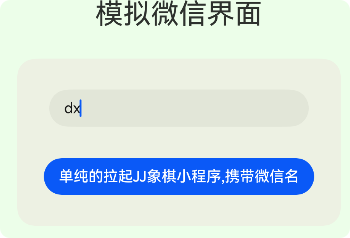 | 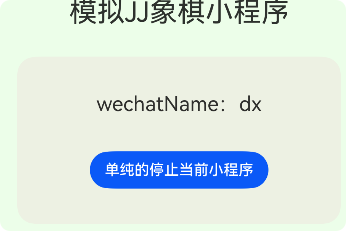 |
任务三:启动应用内的 UIAbility并获取返回结果;
被拉起方
设计UI布局,用户可输入小程序用户名,作为返回微信传递的结果参数
src/main/ets/pages/JJchess.ets
// 用户动态设置当前 小程序的用户名 返回时传递给微信主界面
JJname: string = ''
Column({ space: 10 }) {
TextInput({
placeholder: "请设置你的jjName",
text: $$this.JJname
})
.width("80%")
.height(40)
Button('停止当前小程序并且返回结果')
.onClick(() => {
if (this.JJname === "") {
this.JJname = '当头炮'
}
// TODO 停止当前 UIAbility 并携带JJname作为参数
this.stopJJchessAbilityReturnResult(this.JJname)
})
}
.ColumnAreaStyle('#6f98f1d2')
stopJJchessAbilityReturnResult(JJname: string) {
// 拉起指定的 JJchessAbility
let context: common.UIAbilityContext = this.getUIContext().getHostContext() as common.UIAbilityContext
// 准备返回结果
let abilityResult: common.AbilityResult = {
resultCode: 1001, //必传参数
want: {
bundleName: 'com.dxin.wechat', //也从AppScope/app.json5中查看
moduleName: '', // 目标 模块目录名称 entry 默认同模块
abilityName: 'EntryAbility',
parameters: {
// JJname:JJname
JJname
}
}
}
context.terminateSelfWithResult(abilityResult)
}
拉起方
src/main/ets/pages/Index.ets
准备变量数据JJname接收被拉起方返回的结果数据。当该变量数据被结果数据覆盖时,渲染UI更新。所以需要状态装饰器。
// 接受 被拉起方返回的数据
@State JJname: string = '待拉起'
设计UI效果,呈现JJname和点击按钮拉起小程序
// 启动应用内的 UIAbility 并获取返回结果;
Column() {
Text('jj象棋中注册的名字:' + this.JJname)
Button('拉起jj象棋并且获取返回结果')
.onClick(() => {
this.startJJchessAbilityithResult()
})
}
.ColumnAreaStyle('#6f98f1d2')
封装功能函数
// 拉起jj象棋并且获取返回结果
async startJJchessAbilityithResult() {
let context: common.UIAbilityContext = this.getUIContext().getHostContext() as common.UIAbilityContext;
// 需要want对象 说清楚目标是谁
let wantInfo: Want = {
deviceId: '', // 本设备
// bundleName:context.applicationInfo.name, //可动态获取
bundleName: 'com.dxin.wechat', //也从AppScope/app.json5中查看
moduleName: '', // 目标 模块目录名称 entry 默认同模块
abilityName: 'JJchessAbility'
}
// 拉起jj象棋后,要等待拉起方停止后才会返回数据 所以是异步任务 使用 await async语法等待返回结果。
let data = await context.startAbilityForResult(wantInfo)
if (data.resultCode === 1001) {
this.JJname = data.want?.parameters?.JJname as string
}
}
任务四:应用间跳转。
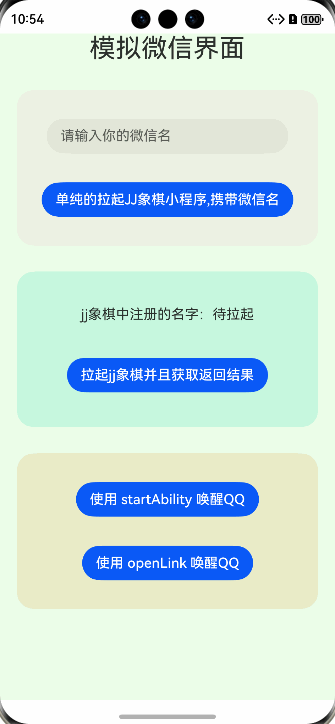
假设被拉起方为QQ,即:在微信中点击按钮拉起QQ。
先创建QQ项目,作为被拉起的应用app,设计简单UI即可。
QQ项目页面
QQ项目中的
src/main/ets/pages/Index.ets
@Entry
@Component
struct Index {
build() {
Column({ space: 30 }) {
Image($r('app.media.qq'))
.width(200)
Text('QQ应用')
.fontSize(30)
}
.width('100%')
.height('100%')
.justifyContent(FlexAlign.Center)
}
}
QQ配置
为了能够支持被其他应用访问,目标应用需要在
module.json5配置文件中声明URLskill。其中,uris字段的scheme的取值支持自定义,可以定义为任意不包含特殊字符、非ohos开头的字符串。经测试,配置后无法主动自启该app,需要被拉起。
"skills": [
{
"entities": [
// eentities须包含"entity.system.browsable"
"entity.system.browsable"
],
"actions": [
// actions须包含"ohos.want.action.viewData"
"ohos.want.action.viewData"
],
"uris": [
{
//scheme 可以自定义
"scheme": "http",
//host须配置关联的域名
"host": "www.dxin.com",
"path": "qq"
}
]
}
]
拉起方设计UI界面,点击按钮拉起QQ
微信项目的
src/main/ets/pages/Index.ets
// 拉起第三方应用 QQ
Column(){
Button('使用 startAbility 唤醒QQ')
.onClick(() => {
this.startAbilityQQApplication()
})
Button('使用 openLink 唤醒QQ')
.onClick(() => {
this.openLinkQQApplication()
})
}
.ColumnAreaStyle('#6ae7d398')
openLink方式实现应用间跳转
在
openLink接口的link字段中传入目标应用的URL信息,并将options字段中的appLinkingOnly配置为false。
// 拉起方应用使用 openLink 实现应用跳转 启动 QQApplication
openLinkQQApplication(){
let context:common.UIAbilityContext =this.getUIContext().getHostContext() as common.UIAbilityContext;
let link:string = "http://www.dxin.com/qq"
let openLinkOptions:OpenLinkOptions ={
appLinkingOnly:false
}
context.openLink(link,openLinkOptions)
.then(() => {
console.log(`dxin =>使用 openLink 拉起QQ成功 `)
})
.catch(() => {
console.log(`dxin =>使用 openLink 拉起QQ失败 `)
})
}
startAbility方式实现应用间跳转
startAbility接口是将应用链接放入want中,通过调用隐式want匹配的方法触发应用跳转。 通过startAbility接口启动时,还需要自己传入待匹配的action和entity。
// 拉起方应用使用 startAbility 实现应用跳转 启动 QQApplication
startAbilityQQApplication(){
let context:common.UIAbilityContext =this.getUIContext().getHostContext() as common.UIAbilityContext;
let want:Want = {
// QQApplication 中配置的 uris 数据
uri:"http://www.dxin.com/qq"
}
context.startAbility(want)
.then(() => {
console.log(`dxin =>使用 startAbility 拉起QQ成功 `)
})
.catch(() => {
console.log(`dxin =>使用 startAbility 拉起QQ失败 `)
})
}